The 10 Best Apple Vision Pro Apps To Try Now
These standout Vision Pro apps bring sports, science, games and other enthralling experiences to Apple’s new Spatial Computing headset.

Apple’s Vision Pro has been out for nearly a month, and that means eyes are turning to the App Store for experiences dedicated to the buzzed-about $3,500 headset. As we wait to see what the future brings for Spatial Computing, here are the best apps out right now made specifically for the Vision Pro.
PGA Tour
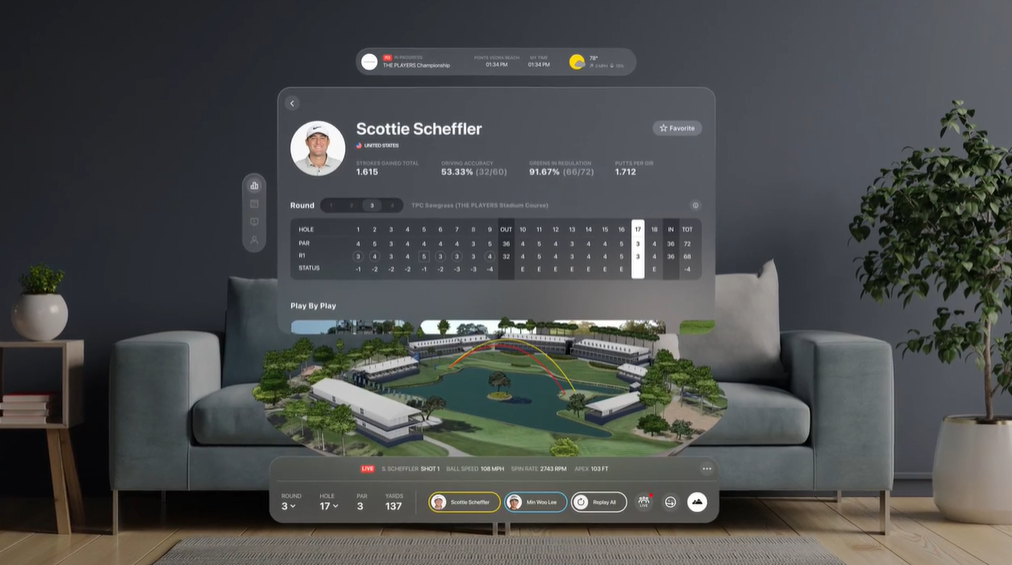
The PGA understood the assignment, making a Vision Pro app that delivers both traditional content and unique elements for Vision Pro that simply aren’t possible on other platforms. The combination is an app that sets a high bar for sports content. Leaderboards, scorecards, schedules, course info and video highlights are all presented in 2D while a 3D model of each hole and live shot data can exist anywhere within the space for real-time updates. It’s a fantastic, futuristic way to watch the PGA and it will only get better as the tour has started small with just three holes per course on launch but will have full 18 hole courses available by March. (Get PGA Tour on the App Store)
MLB
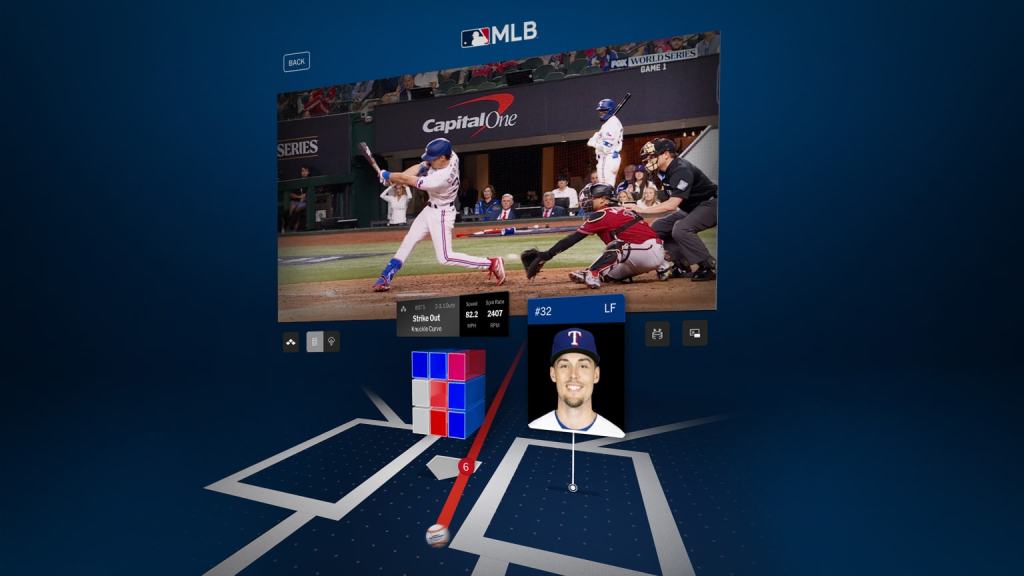
Credit where credit is due: The MLB has always been receptive to pushing the boundaries of a pro sports league when it comes to apps, with terrific presences on mobile platforms for over a decade. Like the PGA app, MLB’s Vision Pro offering will display traditional game details and highlights in 2D but adds two very cool 3D elements; a virtual strike zone and a 3D field model with live hitting data. When the season starts in April, it’s going to be hard to watch games on TV knowing this is available instead. (Get MLB on the App Store)
Blackbox

A collection of cleverly crafted mini puzzles, Blackbox uses space and sense to create challenging conundrums with some satisfying, tactile solutions. Sadly not included with Apple Arcade, this standalone app has keyed into a novel way to tease the brain using mixed reality and the Vision Pro’s impressive hardware. There’s also a satisfying moment after solving each of the puzzles where it turns into a bubble and lets you throw it into the abyss. (Get Blackbox on the App Store)
Game Room

Apple’s insistence that the Vision Pro is a machine primarily for productivity is somewhat infuriating, given the massive potential for gaming in Spatial Computing. Shipping the Vision Pro without simple, iconic games like Solitaire and Minesweeper was for Windows was certainly a mistake. Luckily, Game Room picks up Apple’s slack by bundling five classic tabletop games: Chess, Solitaire, Hearts, Sea Battles (aka Battleship) and Yacht (aka Yahtzee) into one app that shines in Spatial by turning any nearby surface into an interactive game board. It’s simple, seamless, addictive and, the best part, it’s online-enabled across Apple’s mobile devices. So whether friends also have a Vision Pro, iPhone or iPad, they can join in the fun. (Get Game Room on the App Store)
Hold the World
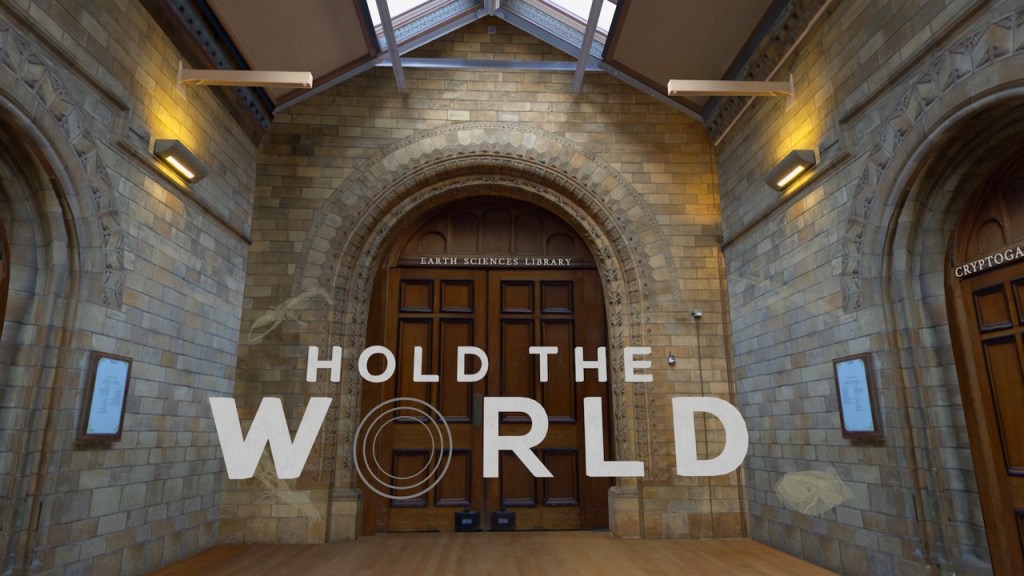
Sit down with David Attenborough inside London’s Museum of Natural History, and let the iconic broadcaster, biologist and historian explain the universe, one 3D specimen at a time. Experiences like the one in Hold the World are the best of what mixed reality can be, especially as a hope for the Vision Pro as an educational tool that could change future generations. While this app is a port from other VR platforms, it’s the first one of its kind on the Vision Pro platform and hopefully ushers in many more with similarly high-profile hosts. (Get Hold the World on the App Store)
The Magic Room

The Vision Pro performs its magic using an impressive array of sensors. Magic Room utilizes Apple’s LiDAR headset sensors map physical space and the results are genuinely stunning. The app functionally turns the Vision Pro into a pair of night vision goggles, working in the darkest spaces and creating a polygonal overlay over walls, floors and objects. It’s an impressive experience, if a bit of a novelty, but for anyone wondering what it was like when Neo could finally see the Matrix, this is about as close as we can get right now. (Get The Magic Room on the App Store)
Crouton

A cooking and recipe app may not sound all that exciting, but bringing one into the world of spatial computing turns out to be a culinary game changer. Recipes can be pinned in space above the countertop or stove where they remain accessible and can be flipped to the next page without ever worrying about dirty hands. Multiple timers can be set and pinned above the ingredients that are resting or the batch of cookies that are baking. Laughably, Crouton warns that the app is only for reference and to not use it in the headset while baking. And Q-Tips aren’t supposed to go inside ears, either. (Get Crouton on the App Store)
Encounter Dinosaurs

This app begrudgingly makes the list even though it feels more like something you would encounter as a demo while testing the Vision Pro at your local Apple store because it’s just the perfect way to show someone what this remarkable headset can do. Start the app, sit back and watch maybe two minutes of a life-size, ultra high-def, realistic dinosaur come alive. There’s nothing to control, no stakes, no violence and yet it’s still guaranteed to rivet users. (Get Encounter Dinosaurs on the App Store)
Zillow Immerse

Revisiting old panoramic pictures in Vision Pro is among the most pleasantly surprising things to do with the headset. These pics are all encompassing and can really bring back a memory of being in a place. The Zillow Immerse app mimics that but instead of recreating a fond memory, it acts as a teleporter to, say, a wildly expensive house in Colorado. Ultra-luxury real estate aside, it’s a very cool piece of tech that, like the Vision Pro itself, has some growing to do. As brokers figure out how to take better pictures and more granular search functions are added, it’s easy to see this is the future of open houses. (Get Zillow Immerse on the App Store)
Disney+
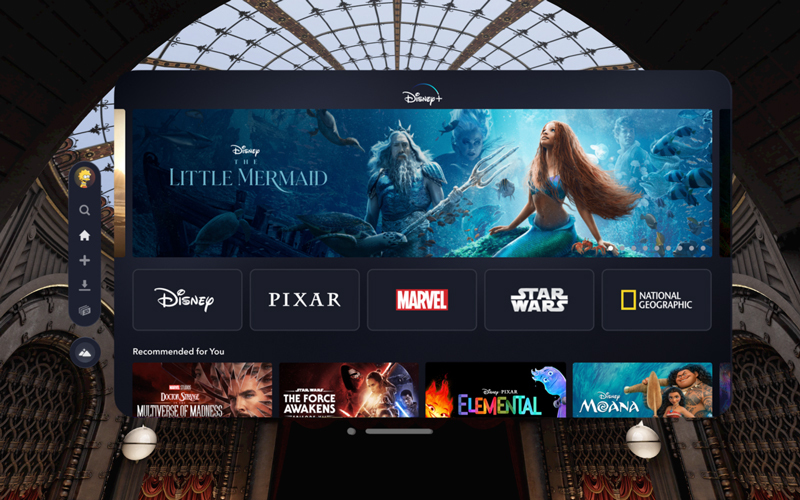
Bob Iger was on the stage when the Vision Pro was announced so there’s no surprise that the Disney+ app is on the right track for content delivery in Spatial Computing. The slick presentation of their library makes good use of their extensive collection of popular characters and universes and it’s just a cool feeling to watchThe Avengers while seemingly sitting at Avengers Tower. (Get Disney+ on the App Store)






