Meta’s Quest 3 Headset Blends VR & AR Tech In One Fun-Filled Package
The Meta Quest 3 mixed reality headset is designed for gaming, sports, concerts, and more.

The Meta Quest 3 wireless mixed reality headset is officially out in the wild. Primed to deliver virtual AND augmented reality experiences from sports to concerts to gaming and beyond, this user-friendly headset is aiming to win over the masses. After spending some time with this increasingly popular gadget, here’s what you need to know about the Meta Quest 3.

The Meta Quest 3 may look similar to its predecessor, but some thoughtful engineering has made it easier and more comfortable to wear on several fronts. It’s 40% slimmer in size but it actually weighs in slightly heavier than the Quest 2. The weight distribution is actually better thanks to a soft strap redesign, making the Quest 3 easier to wear for extended periods. That’s an important improvement as new VR experiences continue rolling out that are designed keep people wearing headsets for longer durations.

While the form factor improvements make it easier to wear the Quest 3 for longer, new pancake lenses and a lens adjustment wheel make it easier to actually use the Quest 3 longer, too. Eye strain feels reduced and the better fit lets less light in without requiring the headset to be worn too tightly, even for people with glasses.

A VR ecosystem isn’t just about the headset though. Interacting with a virtual world is nearly as important as viewing it. Meta has taken pains to redesign their clunky, oddly-haloed and too-fragile handheld controllers to something that is now more sleek, natural and useful for the Quest 3.
It’s a change that went unnoticed for about two weeks until I realized just how little I had to think about them. A good controller should feel like no controller at all and these new Touch Plus controllers absolutely fit that bill.

Of course, no controller at all is the goal here and the Quest 3 headset makes a big stride in that direction, giving users the option to use their IRL hands without Touch Plus controllers to navigate through virtual worlds and menus alike. It’s a feature that’s very much still in its infancy and, unfortunately, that shows in the lack of reliability and precision when I used my actual hands instead of the controller.

Still, once I got over the learning curve of new gestures and found the groove of what the Quest 3 wanted me to do with my hands, it worked fairly well. The goal is the reverse paradigm though; my hands need to dictate what I want the Quest 3 to do instead. It’s a goal that does not seem far off but it’s not there yet.
The same cameras that allow for hand control are also responsible for the Quest 3’s best new feature, color pass-through. Using cameras mounted on the outside of the headset, the Quest 3 allows the real world to be viewed, switching from VR to AR with a double tap to the frame. Not only is it terrific for combating the disorientation of knowing someone walked into the room but not seeing them, it allows AR experiences where menus and screens can be overlaid in actual physical space.

That simply wasn’t possible previously with the Quest 2’s black and white, grainy pass-through capabilities, and it’s a true glimpse into a future where AR is quickly becoming the norm, especially with Apple pushing into the space with their upcoming Vision Pro headset.
All of this comes together to make the Quest 3 a capable and affordable headset for both VR and AR but that doesn’t mean much without compelling software to use in both. Luckily, Meta’s got quite a head start on that front with a fairly robust app store full of games, productivity apps and portals to lots of different content.

Chief among them – and seemingly the reason for VR to exist – is delivering live events that might not be accessible otherwise. Whether that means watching an NBA game courtside in the NBA Arena, viewing an X-Games event from inside the halfpipe or going backstage at a Foo Fighters concert, apps are continuing to populate the store, from both Meta and other big names in the space. More adoption means continuing and better content is on the way.

Shared experiences are also becoming huge. Apps like Horizon Worlds and BigScreen allow friends and strangers alike to gather in virtual spaces to hang out, watch movies or see live events. Similarly, gaming is a huge draw for the Quest 3 and there’s no shortage of games that run natively, from simple and familiar staples like Table Tennis to full blown blockbuster franchise games like Assassin’s Creed. Many of them now take advantage of the Quest 3’s mixed reality capabilities too.
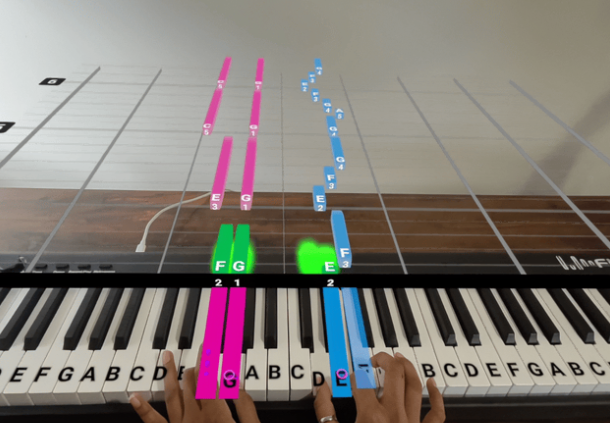
All these experiences play exceptionally well on wireless hardware of the Quest 3 but if extra horsepower is needed or the game library of the Meta Quest app store feels too small with its hundreds of games, the optional PC cable can plug the Quest 3 into any gaming PC to allow a beefier machine to do the heavy lifting but still keep the game in-headset.

A wireless connection through the new Air Link standard is also now possible for the same end-result and the software that makes that happen continues to improve to the point that, eventually, a wire won’t ever be necessary.
The Quest 3 is available now and starts at $499 with two storage options, the 128GB base model and an upgraded 512GB model that’s probably better for users who intend to use the Quest 3 as their primary headset.
Only time will tell how many years a typical VR headset should last as the technology has been changing rapidly with each iteration. As Apple prepares their own headset, there’s also the likelihood of new, higher bars being set in terms of capabilities and price. Until then, the Meta Quest 3 may lay claim to being the best headset on the market.
